SE-TrayMenu 1.4.3.26 review
SE-TrayMenu is an efficient software that provides quick access to applications and system commands through a customizable popup menu.
This handy tool allows to easily control and manage all the applications available in the taskbar tray. This tool provides quick access to all the applications and system commands using a customizable popup menu. It is possible to add various elements to your Windows system tray that include - programs, documents, folders or files, Internet links and set up shortcut keys to access these elements. It also supports functions like: the option to drag'n'drop elements or add frequently used applications and installed programs, supports a pre-defined layout and color scheme, customizable interface as per user taste and preference, and its portable version can be used anywhere.
SE-TrayMenu is compatible with multiple languages - English, Deutsch, Spanish, Polish, Hungarian, Svenska, Russian, Japanese and Chinese.


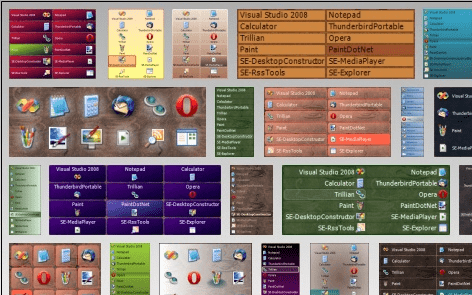
User comments